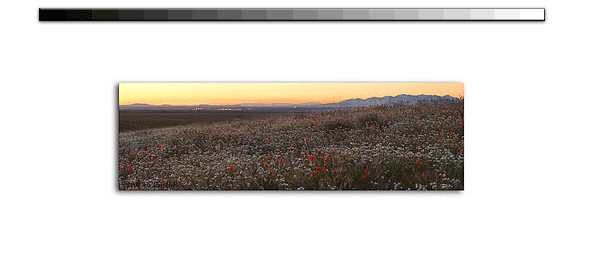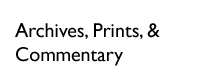|
If you've just started on the road to learn digital photography, there's a couple tips you may not be aware. Okay, not all are speicifc to digital photography but they make sense anytime you're going out in the field. I discovered these tips through lots of hours out in the field and making mistakes. I hope some of the pain I went through won't be repeated when you're out taking pictures.
1) Know your equipment backwards and forwards This is obvious advice. In the simplest terms, it means using your equipment at home under the same environmental and shooting situations you anticipate out in the field, miles from the nearest camera expert. It means being independent of anyone else before you leave home. Digital photography is extremely technical and youll encounter problems in the field with no one else to help except yourself. When you find problems for the first time, it might as well be at home instead of on some strange, rarely visited island. You should know how to fix things at the risk of losing shooting ability when the real chips are down during a once in a lifetime trip. The only way you can learn to trust yourself is practicing under less stressful conditions like working in the local park, in the backyard, even inside you house. A little practice at home dealing with common problems will go long towards improving confidence with conquering the inevitable challenges everyone encounters on a trip. Now that youre confident with your equipment, dont assume youll always remember everything all the time. This means bring your instruction book on the trip. Leave it in your luggage back at the hotel so it wont weigh you down in the field. But, have it around just in case. Even if you only refer to it once in a blue-moon, having your instruction book around will eventually save the day. Trust me, its helped me.
2) Setup your workflow - Before heading out on a long trip with your first digital camera, figure out your workflow. Whats that, whats a workflow? Its a term made common with todays explosion of digital cameras and recorders. Workflow is the process of getting your image from the camera to its final form. A workflow captures the movements you make to get the image off your camera, into your laptop, processed as you desired, archived, and then tweaked for its final form. The best thing about workflows is they are completely personality dependent. That means you make one based on how you like to do things. The two most important characteristics of a good workflow are efficiency and repeatability. You want something that doesnt require much effort and its easy to remember. Developing the thing from scratch can be daunting. I found the easiest way to figure it all out is pay careful attention to how you do things on your computer where normally you wouldnt think twice. It means paying detailed attention to what you do. It may even mean writing the process down on paper and practicing it a few times. The important thing here is being efficient. Huge amounts of man-hours can be saved with an efficient process thatll reduce the effort on the computer and increase the opportunities out in the field. Developing a workflow is the geeky version of practice, practice, practice.
3) Eliminate the obvious single points of failure Digital imaging is fraught with single points of failure. What does that mean? It means there are many stages in any digital process that cant suffer equipment failure without risking your whole ability to create images. The most obvious is your laptop. Most peopleIm no differentdownload their files to their laptop for simplicity. What would happen to your photography trip if 25% into it your laptop suffered an untimely demise? In my case that happened, almost. On my first big trip with my brand new Nikon D1h, someone dropped a beer on my laptop. My laptop was dead. I went from a laughing, happy photographer overwhelmed with the potential of digital photography to being a very bummed out photographer with a lead weight, beer covered piece of metal that used to be my laptop. All I could think was how I could live on two 1-gig micro-drives for the rest of the week. I was not a happy man. Without that laptop, I lost almost every ability to edit, organize, adjust, and store my images. While the first three problems werent small issues, they werent nearly as important as losing the ability to store images off the camera. I was up the proverbial creek without a paddle. Fortunately, my trusty computer sputtered to life and survived to work another day. Drastic measures like going home early or taking up basket weaving didnt have to be exercised. As traumatic as the situation was, I assessed my equipment for other single points of failuresI like to call these things Jesus nuts as in Jesus I hope that doesnt fail! I suggest examining your arsenal of equipment and anticipate the consequences if some of those components should happen to fail out in the field. Remember that Boy Scout Motto? Be Prepared. Its the whole point of step 3.
4) Condition your batteries If I could, Id have my cameras plugged in to a wall socket all the time. The power requirements of digital cameras these days are incrediblemuch more than with film cameras. As it is, I invested in two additional batteries to power my one digital camera. Even then, three batteries arent enough at times. During a heavy day of shooting, I may use all threetwo dead, the other half way through its life. The point here is make sure your batteries are ready to go before leaving on a trip. If your batteries arent up to speed, youll be suffering and looking for a wall socket before you know it. The other inevitable aspect of digital photography is these batteries dont hold their charge while being stored for any length of time. This means even though your batteries were fully charged one weekend, theyll be 70% or less charged by the next. Keeping your power source strong is a constant battle. Dont take your batteries for granted. Condition them as the manufacturer recommends. A little care and feeding here will pay big dividends in the long run and keep you a happy shooter.
|
|
|