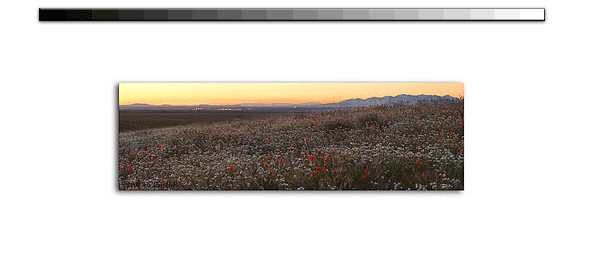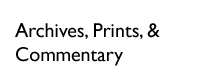|
Inside this desktop computer are two internal hard drives. One is for my computers system. The other has a backup system and is the primary scratch disk for Photoshop. Since I have an older computer, I use an external CD-R/RW drive for make my CDs. Also external to the desktop are two 200 gig hard drives. One is the primary repository of my images. The other is a mirror that only gets used when duplicating data from the primary.
I also have a G4 Powerbook laptop with the same processor speed has my desktop. While not quite as fast, it still works wonderfully for some image processing and initial edits. It, like all other laptop screens, isnt quite color accurate enough for serious digital imaging. Itll be there someday but not today. On a big trip, I have to wait to get home to conduct a really serious image manipulation. The best part about my laptop is its size. At less than 6 pounds, its light a fact that isnt lost on my shoulder whenever I go on a trip.
When at home, both computers are networked through a wireless 811.2b protocol system. Its not exactly the fasting thing in the world, much slower than Ethernet, its still extremely convenient when working on files on the sofa in a room across the house from my desktop computer. The whole network thing is worthy of its own article by the way.
Man/Machine Interface How do I talk to the machine
My desktop computer visual interface is provided through two monitors. Fortunately, Apple operating systems are multi-monitor compliant out of the box. I only had to add a graphics card to add my second monitor. The whole software configuration thing was a snap. Right now Im using one of Apples 17 inch LCD panelsan exceedingly awesome displayand an older 16 inch Apple Colorsync CRT display. The CRT, while a bit older, is simply outstanding for duplicating results off my printer. The LCD looks too awesome, too crisp, too sharp to be real. The CRT is less perfect and therefore much more accurate. Someday, the technology will be sufficient to do all your color/image editing using LCD panels. However, today I think CRTs still take the cake for accurate color work.
My Apple standard keyboard is complemented with a Wacom 4x5 inch Intuous tablet. It totally replaced my Apple standard mouse not so much because of its design but because my laptops trackpad and mouse placement was killing my hands. Since switching, my hands have felt much better. I went with the smaller tablet for portability reasons. Whenever I go on a longer than 24 hour long trip I bring that 4x5 inch tablet. Its easy to setup and as I already noted, Im saving my hands using this thing and anything I can do to minimize using my laptops trackpad, all the better.
Image Input Where do the files come from
I insert images into my computer network through two methods. If Im using film, I use a Nikon LS-40 scanner. Its not Nikons best but its definitely good enough for my purposes. Note; my biggest prints are only 13 inches tall and most 25mb files can fill that need. Any extra scanner capacity would be lost on me. The LS-30 uses a USB interface and isnt as high performing as its much more expensive brother, the LS-4000. Now days, I dont need to scan that often and the high capacity throughput of a Firewire interface would be lost on me.
Theres more to digital files than scanners. 95% of my current images were made with a digital camera and enter into my network from my laptop. It all starts with an IBM Microdrive inserted into a PCMIA slot on the latptop. From there it gets copied to a 30 gig external portable hard drive which then is removed from that drive and dumped to my desktop computer through a Firewire connection. This all sounds a bit painful to just download files to a computer. I developed this workflow to maximize duplication opportunities and its optimized for photo expeditions on the road where my desktop is nowhere to be seen. I could use my wireless connection to transfer files from laptop to desktop back at home. But, that is just too slow. Wireless technology is amazing for its convenience but the bandwidth is a bit too small for transferring gigabytes of data. Its great for single image files or surfing the web, but beyond that, its too small. I think one gigabyte of data would take about 4 hours using my computers wireless network.
|