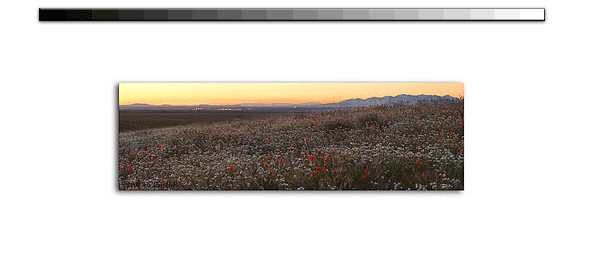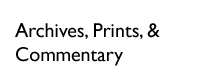|
Work environment What are the working conditions
If youre like me when I started my digital darkroom, youve got quite a history with photography in general. You may even have worked in a darkroom at one time or another. Basic darkroom techniques and terms like burning and dodging strange video game maneuvers. Youve got the very basics down but now youre looking to get away from the small personal hazardous chemical area we all used to call a darkroom. Youre looking to manipulate and print your images from the comfort of you computer. Ill describe through this article the basics of what I setup in my own digital darkroom. I followed my own road to reach the level Im at today. Hopefully with a little bit of knowledge, youll be able to avoid some of the mistakes Ive made.
First things first. I think the most important feature of your darkroom is the work environment. I have the luxury to devote an entire room to my photography passion which only works since Im the king of my house. Of course, the only subject I rule over is my dog and hes pretty happy to let me devote a major portion of my home to this endeavor. This rooms double door closet has been transformed into a storage area with selves purchased from Ikea. Instead of clothes and hangers, its divided into two sections; one for my camera gear, the other for my image media. Image media is another term for slides, CDs digital image files and other software I use in my digital darkroom. Things are neatly stored in the closet of easy and quick access.
The best feature of my main work desk is its top surface area. Its large enough to hold my laptop, two monitors, the keyboard, a Wacom Tablet, and room left over to place papers and such. To the left of the desk I also have a covered secretary's desk. Its there for its extra surface area and laying things out. While quite small for a stand-alone desk, its fortunately large enough to hold my 10x15 inch light table. While I havent used the light table in recent months since going totally digital last year, its there ready to use when I need it. Note; the whole point of your work environment is to make your life simpler. Since a major portion of my images are still slides, when I need to review them I dont want to be inconvenienced with unpacking my light table. Its hard enough finding original slides in the first place without having to deal with unpacking things. Anyway, the secretarys desk is positioned for easy access without having to move my chair from the main desk.
To the right of my main desk is a small shelving unit from Ikea containing all my computer equipment including my printer. I only keep computer components that need immediate use on this shelving unit. Everything else gets stored away in the closet.
A major issue with any photography workroom is light. While bright daylight is important to most rooms, itll be the bane of your work environment unless to take active steps to control the situation. Fortunately my workroom faces north and isnt directly exposed to the sun. Still, during the summer, I rarely open my window blinds and illuminate the room with incandescent lighting instead. Even that light can be overly warmbeing on the lower end of the Kelvin scaleand can affect your color editing choices. Another point to consider is keeping the room in a fairly controlled temperature as well as light environment. The problem is even the highest technology printers need to be controlled to ensure the highest quality outputs.
Finally, and probably most important of all the things in your work environment is your chair. Unfortunately its a part of the business but youll be spending long hours on you butt and that means youll be needing a good chair. There are volumes and volumes written about why its good to have a great chair especially if you have any desire to avoid having a crumpled spine in your later years.
Computing Systems My tools of the trade.
This is the meat of your digital darkroom. It isnt the brains. You provide that. The computer only brings images to life as you guide it. Dont confuse you computer as anything more than a tool to get the job done. In older days your darkroom was your computer. Think of it in the same way.
Anyway, heres what I use. My main desktop computer is an Apple 400mhz G4. Two years ago it was cutting edge technology and processed files like no tomorrow. Even today, it works well for processing fine art digital images made with my Nikon D1h and D100. Even Photoshop files and its multiple layers can be worked with this system.
The key to the whole hardware thing is RAM. Ive maxed out my computers RAM. While computer operating systems now days are advanced enough compensate for minimal RAM by using the computers hard drive in a virtual capacity. This works but its much less efficient than using the real thing. I have 1.5 gigabytes of RAM, the most my computer will hold. With todays price of RAM chips, its probably the least expensive way to improve you computers performance.
|