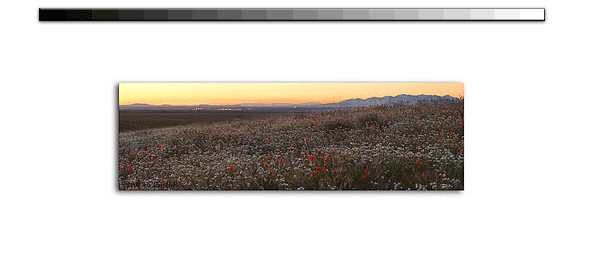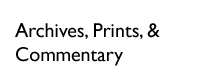|
After I got my second digital camerathe Nikon D100I needed to name its files without overlapping the previously assigned Nikon D1h numbers I already had in the database. My solution was assigning specific digits with the third number for each camera body I had. That meant in the year 2002, I assigned numbers 1 and 2file numbers 0210001 to 0229999 to my D1h and 3 to my D100file numbers 0230001 to 0239999. Whenever a camera broke the 9,999 number barrier, I would leap past the previously assigned third number to the next. In the Nikon D1h case, if I passed 0229999 its next number would be 0240001 since sequence 0230001 to 0239999 was already assigned to my Nikon D100. It makes a lot of sense once you get used to the idea.
Now, why does this help with finding a specific file? It doesnt, at least not directly. What it does do is significantly streamline the file naming and database updating process, which gives you more time for other things.
Ill leave the particulars of how I get image data into my database as a topic for a future article. In the mean time, let me show you how I find my files.
Lets say Im searching for an image I know I worked on, processed and developed several different versions beyond the basic image capture file. First, Ill search my image database by using its search engine and some of the descriptive keyword fields. Once it finds the appropriate image and its associated file number, I then use my computersan Apple G4 PowerMacsearch engine to find any files with that number sequence. The results usually return in less than five seconds. From within Sherlockthe Apple search engineI can open any of those files by simply double-clicking it. The whole process is quite slick. I use my database and all of its fields to create practically unlimited numbers of queries. Once the file numbers are found, I use my computers extremely fast search capabilities to find the particular files. Its quite fast.
Finding files doesnt stop there. Shoot, naming doesnt stop there either. All Ive described so far is basic file-naming convention.
When I process files for various uses I apply suffixes to the file names when theyre saved. I use pr for letter size print files, mx for Web-size but uncompressed big images, mcwb for Web-size compressed jpegs, or even lgpr for print sizes that fit on a 13x19 sheet of paper. A single processed image may have six different versions in a single folder like this example:
0232005.nef - basic image capture, original file format
0232005.psd - basic manipulations, not resized, Photoshop format
0232005pr.psd - image ready to print on 8.5x11 inch paper
0232005mx.psd - large image sized for web, uncompressed
0232005mcwb.jpeg - large image sized for web, compressed, JPEG format
0232005lwwb.jpeg - medium image sized for web, compressed
0232005smwb.jpeg - small image sized for web, compressed
0232005lgpr.psd - image ready to print on 13x19 inch paper
Note: If you havent guessed, this image was number 12005 taken in the year 2002 with my Nikon D1h.
Hopefully, youre beginning to see the method to my file-naming madness.
Oh, one last thing. How do I easily rename a series of basic image files with their new file names? Easy, first I import all the image files off my camera through a Firewire connection, PCMIA card, or Compact Flash card reader. I use a nifty program called iView to transfer all the files from the camera/card to my computers hard drive. From within iView, I delete all the turkeys and some of the maybes. Finally, I renumber the files using the programs batch renumbering command. It automatically renumbers the files selected using a series of arguments and parameters I apply. Its quite easy.
Cheers
Tom
|