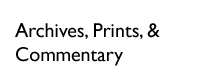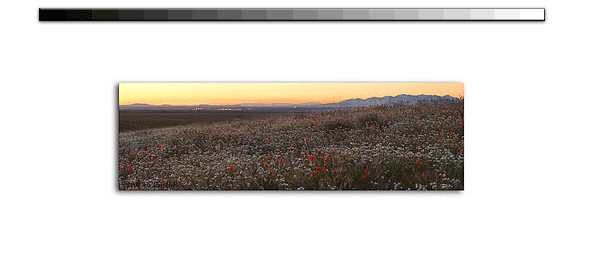


|
||||||||||||||
|
Sandhill Crane Taking Off at Sunset
|
||||||||||||||
|
First, let's discuss turning night to day. Ill limit my examples to those conditions were you still have enough light to get an okay exposure. In other words, you arent depending 100% on your flash for you light. The conditions at least have to be good enough for you to use ambient light for something on the image. As an example, The Cold Lake image on previous page was planned completely without flash as a tool. Just as I was taking the picture it occurred to me that I could brighten the foreground rocks a bit by using my flash. Without really knowing what to do but having a vision of what I wanted, I simply set the flash on "Matrix Balance Fill" without any exposure compensation and let her rip. It worked out. The foreground water is frozen with some of the rocks exhibiting a sparkle. Its very nice. For our next example, lets pretend youre shooting in extremely drab conditions. The sky is highly overcast but it doesn't have that "softbox" characteristic that evenly illuminates your subjects and removes those unsightly harsh shadows. Its the kind of light that just makes everything look flat and unattractive. What are you going to do? Bring out your flash I say. Use it to illuminate the subject but not so much that it sticks out like a sore thumb. Set your flash so it supplements the ambient conditions. Honestly, it's a lot easier than it sounds. With a little bit of experience with your equipment you'll figure out excatly how much compensation to dial into your flash. In my case, I like to use my flash's Matrix Balance Fill mode and apply between -2.0 and -1.3ev compensation. I learned this totally through experience and reviewing hundreds of images. This type of flash photography is a lot like what you do when you "fill flash". Instead of filling in the shadows, youre using your flash to make the subject "pop" against its background. But, like I said before you dont want too much of a good thing. You dont want it to look like youve got a search light pointed at your subject. In this image of the Great Egret in-flight, the light was very flat--just like the conditions I described earlier. In this case, I used the flash to illuminate the Egret without making it look unnatural against the brown background. If I hadnt used the flash, the bird wouldve looked a lot more like the background and the it wouldn't have been so distinctive. |
||||||||||||||

|
||||||||||||||
|
Great Egret Approaching to Land
|
||||||||||||||
|
|
Previous Page
|
Next Page
|
|
|||||||||||