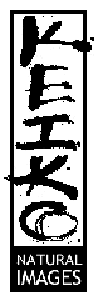
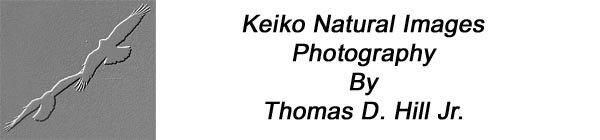
All Images And Text On This Site Are Copyright 1999-2001
by
Thomas D. Hill Jr.

| ABOUT KEIKO |
| WHAT'S NEW |
| THE KEIKO GALLERY |
| EQUIPMENT |
| IMAGE OF THE MONTH |
| ARTICLE OF THE MONTH |
28 Jan 01
The beauty of photography is there's a million ways to get the job done. If one technique doesn't seem to work, then another can be found that will do the job better. Still, there are some methods that are slightly better than others. One of the most difficult to learn is how to properly use your long lens so that your images are given the most opportunity to be sharp. Imagine this situation, a photographer finally purchases his dream lens. He spent years saving up for it and finally has that super-telephoto to take his photography to a new level. The cost was incredible. The price may be more than his first car. Shoot, it may be more than some people's mortgages. So he takes his new gem out into the field to get close-ups of cardinals that he's been yearning for years to take. He throws his gear into action and is amazed at how big everything is. Eventually he excitedly opens up that first roll of processed slides to see what his baby could do. Blurry he cries! How come all of these images are Soft! He's a victum of physics that other long lens photographers know all to well about.
There are several causes of soft image due to camera shake. The most obvious is slight camera movement caused by an unsteady hand or even windy conditions. Other less obvious sources include the internal camera movements such as the mirror slap. Though they may be small, these less obvious sources may be the only things keeping you away from routinely creating "tac" sharp images. My techniques were adopted from world famous photographers such as Moose Peterson and Author Morris.
I use two basic tripod configurations when shooting long lenses. Both are based on a Kirk BH-1 ballhead and can apply to any manufacturer's ballhead. I also use a Gitzo 410 as my basic tripod but these technqiues are applicable to any reasonably steady/robust tripod configuration.

When standing, I think you have to start with how you position your legs and feet. Place your feet comfortably spread apart with the weight evenly distributed between them. Your feet are the foundation of your stature. If they are steady nothing will be. Next move up you body to ensure it's as straight or comfortable as possible. We aren't talking standing at attention here. Like I mention before, just be comfortable to avoid straining. Now comes the challenge of holding your camera. Remember, your tripod was adjusted to a nice, comfortable height so this should become easy. I set my left hand on top of the lens' focusing ring and slightly press down. Next, my right hand grasps the camera with a finger on the shutter button.
There are several reasons for positioning my left hand on the focusing ring. The most important is it will sharply reduce vibrations caused by the camera when the shutter is released. Though this vibration doesn't seem like much it can severly affect your images. There are lots of articles out there on this phenomenon and most recommend avoiding shutter speeds between 1/10 and 1/25 sec. I have several theories for why this is so and they include my setup's natural frequency and moments of inertias. Without getting too geeky, the bottom line is I've seen the problems and agree its good to avoid that range of shutter speeds when shooting anything over 200mm's. My left hand acts as a damper. It'll hopefully reduce the amplitude of the camera vibration. As the vibrations starts at the camera and begins to travel forward across the lens, your hand should be a speed bump to how much it moves forward. Note, it shouldn't really change the frequency of that vibration but it should significantly accelerate how fast it dampens. Obviously, this theory applies to manual focus as well as your auto focus lenses.
The final step after grasping the camera is I jam my eyebrow into the it when looking through the eyepiece. This is infinately more comfortable when I have an eyecup on the camera. The idea with this last step is my head acts as a foundation to minimize camera movement caused by my right hand holding the camera. I don't have super steady hands and can easily see through the view finder subtle movement when holding the camera. It seems no matter how steady my body is, I see this movement. It disappears as soon as I release the camera. I've found my forehead can act as a stablizer when grasping the camera. There are some out there that recommend remote shutter releases for just this reason. I disagree because grasping the camera significantly improves it's flexibility and that's extremely important to me when out shooting wildlife.
There you have it. My long lens camera technique.

Since then I've adopted another technique which supports a less "machine gunning" approach to photography. I use exactly the same approach as my previous technique without the Sidekick except I place my left hand on its friction knob. Camera vibration isn't much of a issue when shooting bird photography because the shutter speeds are fast enough to eliminate the problem. Smoothly moving the camera is much more critical to excellent images. Having my left hand on the friction knob not only steadies my panning but it also allows me to immediately adjust the friction without having to readjust any hand positions. The only difficulty with this arrangement is the Sidekick obstructs ready access to the controls of my AF-S lenses. Simply rotating the camera into the vertical position give access to these controls. This technique isn't perfect but it does accomplish it's more important task of producing great images.
Cheers
Tom
I've decided to update my article on long lens technique. For your info, I've slightly modified how I hold my lenses when shooting those long, super telephotos. First, you have to realize I'm just tweaking everything I've already explained. Standing correctly and being comfortable is important like I've already mentioned. In fact I believe it's critical so if you can't do those things, the rest of this is a waste of time. What I'm going to describe today will only get you that additional mile in using your long lens. Also, remember these techniques probably need to be used whenever you use lenes longer tha 200mm. So, on with the technique.
Like I mentioned, the basics still apply. That means, when shooting you're trying to minimize camera shake due to you and your equipment. Being a damper--or speed bump as the case may be--for vibration is the name of the game. Supposedly, you've done everything to make your hands steady by following what I've written. Well, I've found something that a little bit better. First, this applys when you're using a setup like my Wimberly Sidekick. The technique is instead of placing your left hand on top of the lens and slightly pressing down to stop those vibrations, the objective is to place your hand underneath the lens and above the ball head in the space made by your Sidekick. The idea is here to rest your hand on top of the ball head palm up--you're resting on the ball-head instead of the lens and perhaps avoiding a bit of vibration--and slightly push up against the lens to set that vibration damper. I believe this technique is much more comfortable for those really long sessions peering through your lens. I know when my hand has spent a morning resting on top of the lens, resting isn't really taking place. I'm using a lot of energy holding that hand up there. It isn't being supported by anything until I've tried my new "way". With my new technique, you're resting you hand on your supposedly steady tripod and thus allowing yourself to stay in position longer. This technique is still in the experimental stage but I think it'll work better in the long run. I'll keep you posted if I change things again in the future.
Cheers
Tom