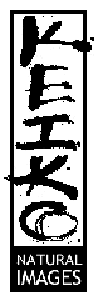
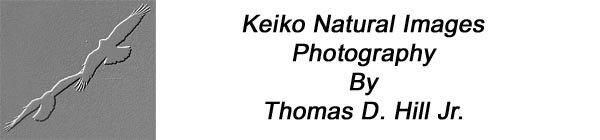
All Images And Text On This Site Are Copyright 1999-2001
by
Thomas D. Hill Jr.
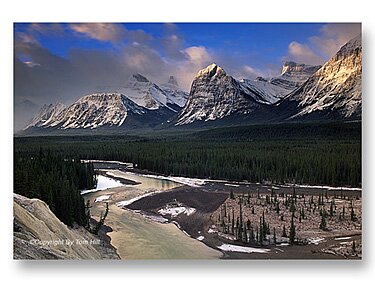
| ABOUT KEIKO |
| WHAT'S NEW |
| THE KEIKO GALLERY |
| EQUIPMENT |
| IMAGE OF THE MONTH |
| ARTICLE OF THE MONTH |
8 Jan 01
I'm an Apple Macintosh fan. Through and through, die hard Apple Macintosh fan. No, I'm not a PC basher, though I'll take most opportunities to showcase the benefits of using a Mac over a standard PC. Still, I'll be the first to admit that Mac's aren't perfect. There are a lot of problems with these computers. But, for image editing nothing compares with using a properly configured Apple Macintosh.
If you aren't familiar with an Apple, these are the other "guys". The guys that didn't knuckle under in the bad old days of the late 90s when everyone was wondering if the company was going to survive. Well, it did and the computer/company is experience a kind of resurgence the last couple of years. It's market share has expanded and once again it's blazing the trail of computer innovation.
Enough evangelizing about this machine. Let's find out what I've got at home.
The heart of my system is a brand new 400mhz G4 tower. Comparatively it's about as fast as a 600-750 mhz PIII with a similar configuration. I just got it a couple of weeks ago when the prices dropped with the new year. Sure Apple is about to introduce a new machine that'll be much better and give bigger bang for the buck. But, if you're always waiting for the next thing to come along, you'll never have the tools you need to get the work you have to get done.
This tower is configured with the following:
20 gig HD
DVD-ROM
Gigabit Ethernet connector
Two video cards (one is standard, the second is my add-on)
Airport Card (more on that later)
SCSI card (my add-on so I can drive my Nikon LS-30 scanner)
Serial Port (replaces the 56k modem and gives me access to my Nikon F5s)
320 meg of RAM (I added 256 meg)
This entire setup is connected to two monitors. The first is a 10 year old Sony 14 inch Trinitron that I use to put most of my software palettes on. And, the second is a 17 inch Apple Studio Display. Even though this display is produced by Apple for its computers, the monitor is easily compatible with any PC. In fact, I have to say it's easily the best--sharpest, brightest, most contrasty--monitor I've ever seen. I do all of my digital editing on that monitor using a combination of Adobe's color management technology combined with Apple's Colorsync technology. There are two reasons for having two monitors over one really large one. The cost of two smaller monitors is less than the cost of one large screen. And, often over looked is the weight of one monitor can easily be over 90 lbs and more than the weight of two monitors. That's a problem if your desk isn't that sturdy. I totally enjoy using this configuration and recommend two monitors to anyone.
This desktop is connected by a wireless connection to an Airport Base station. This little contraption is a self-contained wireless Ethernet hub and modem connection to the internet. My phone line is connected to the Base station's 56k modem by a standard phone line. From there, my computer talks to the Base station via its wireless connection to gain access to the internet. I don't have a modem in my desktop computer! It's almost totally transparent to me that my modem is located across the room from the computer and there isn't a single wire joining the two. It's awesome.
Another benefit of these Airport cards is I can use them to talk to other computers configured with Airport cards. My laptop has one and it allows me free access to the Base station and my desktop from anywhere in the house. In fact, it'll work from anywhere within 150 feet of the base station. Even now I'm writing this article with my laptop while sitting on my couch. The cool thing is the file resides on my desktop 40 feet away and no wires are in sight.
To store my files, I use two things. One is a 60 gig Firewire external HD. The second is a 12xCD-R/RW. On these I store/backup all my files. Almost all of my original files reside on this HD. Only backups exist on my desktop or laptop HDs. In fact, when I use my laptop I try to work with those original files via the Base station to avoid having two copies of the same thing. I have two partitions on this 60 gig HD that are setup to simulate the capacity of a CD. I place all my scanned images in these partitions until they're full. Then I burn a CD-R of that entire partition and then reformat it for the next set of copies. I only place working copies of those images on my 60 gig HD while the original are kept safe on their CDs. In fact, I only keep smaller resolution versions of these images on my 60 gig HD because they're designed to be available for website design or for submissions on the internet. When I burn a new CD with new images, I make aliases of each file and store them in a directory on my 60 gig HD. The purpose of that is it greatly facilitates searching for a particular image by using the computer's Find software. The benefit is when I find the file I want using this software, I only have to double-click the file then the computer will automatically tell me what CD I need to insert in my DVD-ROM so it can gain access. It's very convenient.
To fill out my desktop computer equipment, I have a Nikon Coolscan III or LS-30 for my scanner and an Epson 1270 inkjet printer. I'll gone on a great length at a later date to discuss these assets.
So, there you have it. My computer system in a nutshell. Like always, I'll include more as time goes on.
Cheers
Tom