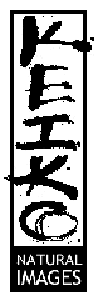
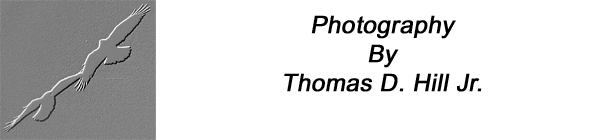
All Images And Text On This Site Are Copyright 1999-2000
by
Thomas D. Hill Jr.
October, 2000
My Digital Darkroom
| ABOUT KEIKO |
| WHAT'S NEW |
| THE KEIKO GALLERY |
| EQUIPMENT |
| IMAGE OF THE MONTH |
| ARTICLE OF THE MONTH |

I'm a baby when it comes to digital photography. Like many others, I learned about alot about photography over the years but only recently have I gotten into the digitial aspects of photography. It's been a wonderful learning process and I hope to impart a few of my experiences.
For your information, I'm still in the dark ages when it comes to computer equipment. In today's age of new technology becoming obsolete withing days of buying of the shelf, my equipment is many generations old. Still, it does the job if you're a bit patient. I run Apple's old consumer brand computer, a Peforma 6400/200 and it seems to fit my needs. Here's a quick rundown of my computer equipment:
Performa 6400/200mhz Power PC 603e chip
512 L2 Cache
2.4 gig internal hard drive
Global Village 28.8K bbs modem
La Cie 330 meg external hard drive
Nikon LS-30 Scanner
Hewlet Packard 4M Laser Printer
Epson 1270 Injet Printer
Sony Multi-Scan HG 14 inch Monitor

Right now I have several major problems with data storage and monitor usefulness. My storage capacity is limited to only 2.4 gigs. That's relatively anemic when you consider how big 35mm scans are. Also, I don't have a external back-up capability other than my very small Lac Cie drive. To solve both these problems in the short term, I'm about to purchase a 12/10/32 CD-RW external drive. Hopefully with this new drive, I'll be able to start creating libraries of my digital pictures. Also, I'll be able to make back-ups of some of my more important files such as Quicken data and my film data base.
In the long term, I will eventually puschase a 30+ gig hard drive to supplement my internal drive. The idea is I'll use this drive for most purposes and back up with the internal drive. At least, that's the idea.
My monitor is a significant problem. As it stands, I do not have a fully calibrated system like other digital darkroom photographers. In very minor ways, the prints off my Epson 1270 do not match what appears on my screen. I've tried to use OS 9's Colorsync profiling with only minimal success. I've even used the Adobe software that came with Photoshop 5.5 to calibrate my monitor--little success. I'm essentially 90% to having a fully calibrated monitor/printer but I'm at a loss as to how to get the last 10%.
One possibility is my monitor is beyond being profiled. It may be too old to accurately model and therefore make a Colorsync profile. In that case, my problem will be solved when I finally acquire a larger/newer monitor. Until then, I'm stuck with being "almost" there. I've done extensive research into the reliablity/usefullness of new LCD monitors. Though some "pros" use LCD's for their primary monitor, most people do not believe LCD's are ready for general use for fine color calibration. Until LCD technology gets more mature, we'll be left with using the larger picture tube technology that's available. I'll keep you posted as I update my system.